I love creating my own blog badge and buttons and customizing this blog’s sidebar with these creations using the Text Widget. Here’s my latest. I will be sharing to you soon on how I do it so keep posted.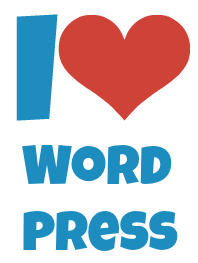
I love it when I get to work with projects customizing WordPress premium themes and helping clients establish their business’ or brand’s online presence. It hones my skills in WordPress which I first learned with my internship with Sir Jay Pasana. Here is one of my previous project with a client for a cafe website. My tasks were the following:
Here is a screenshot of the finished cafe website:
Help me Jaysarie! I give up! I have no idea how to use WordPress, which is why I have you thankfully. 🙂
Thank you Jaysarie. That is great. I am so out of my depth with WordPress! I guess I expected that it would look just like the LemonChili example and I just had to “remove” pages rather than add them. The back-end just looks a bit confusing to a 1st-time like me and I know I will waste a lot of time on it.
Having another full time job and doing the café website in my spare time, means it probably won’t get done for a long time!
Thanks you so much!