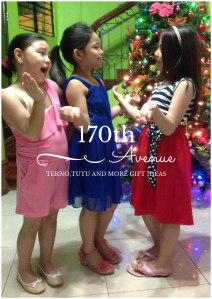Category Archives: Tutorial
Email Automation: How to Set Up an Email Series for an Online Course in MailChimp
Posted by Jaysarie C. Gundran
I am amaze with Email Automation! I first learned of this from a client who gave me a task to set up her online course using MailChimp’s Automation feature. She was able to make some sale of her product through that email series. The beauty of Email Automation is that it sends the right email at the right time to the right subscribers.
Here is my new tutorial on Email Automation. Happy learnin’! I will soon include a short video on how I do it but it still need some editing. Just keep posted.
What is your experience with Email Automation? Are you also using MailChimp? I would love to hear from you.
How to Schedule a Campaign in MailChimp
Posted by Jaysarie C. Gundran
Here’s another MailChimp tutorial for you. To maximize engagement of subscribers, MailChimp has an option of scheduling campaign instead of sending it right away. This is available for both free and paid accounts. Additional features of scheduling are available for paid accounts but will not be discussed in this tutorial.
Posted in email marketing, MailChimp, Tools, Tutorial
Tags: campaign, email marketing, mailchimp, scheduling, tutorial
How to Add a Sign Up Form on a Facebook Page using MailChimp
Posted by Jaysarie C. Gundran
Sharing to you my tutorial on how business owners/online marketers/bloggers can utilize their Facebook Page to build and grow their mailing list using MailChimp’s Sign up form.
How to Create an A/B Testing Campaign in MailChimp
Posted by Jaysarie C. Gundran
My tutorial on how online marketers can utilize the A/B Testing Campaign tool in MailChimp to help determine the best campaign to send to their subscribers.
How to Build and Customize a General Sign Up Form in MailChimp
Posted by Jaysarie C. Gundran
Posted in Blogging, ecommerce, email marketing, MailChimp, SlideShare, Tutorial
How to Embed a Customized Widget in WordPress
Posted by Jaysarie C. Gundran
Posted in SlideShare, Tools, Tutorial, Web Design, WordPress
How to Create a Simple Segment from the List Page to Target Different Types of Subscribers in MailChimp
Posted by Jaysarie C. Gundran
Below is another MailChimp tutorial on How to Create a Simple Segment from the List Page to Target Different Types of Subscribers. A segment is a section of a list that have common list of information about your subscribers. This is important so that you’ll be able to target your campaign to the right subscribers.
There are two types of segments, the simple segment and the multi-part segment.
In the simple segment, you can filter list by upto five segmentation conditions and choose to include or exclude subscribers for each condition. In the multi-part segment, it is when you combine segmentation criteria.
Moreover, simple segment can be created from the List Page or from the Campaign Builder.
What is amazing with segmentation is that you can streamline your list and data by targeting different types of subscribers in a single list and avoiding multiple list with overlapping subscribers. This can also lessen monthly rates for paid MailChimp users since payment is based on the number of subscribers in an account.
In the tutorial, I have created a simple segment from the list page.
Posted in MailChimp, Presentations, SlideShare, Tools, Tutorial, Virtual Assistant
Tags: email campaigns, list management, mailchimp, segmentation, segments
How to Create a List in MailChimp
Posted by Jaysarie C. Gundran
For those into email marketing, Mailchimp is one popular web-based application being used by many online marketers to send their business’ campaigns and newsletters to their subscribers and for list building. Here is the first of my series of MailChimp Tutorials, How to Create a List.
What is a list, by the way? It is a group of individuals who gave their email address when they opted-in to receive your campaigns. Before creating a list, one has to be organized and has to consider the following to get the most in the future:
- Your goals in email marketing
- Who are your audience/subscribers
- The information relevant to each audience/subscribers
Below is my tutorial on How to Create a List in MailChimp. If you have any suggestions and questions, please feel free leave your comments in the comment box.
How to Create a Custom Widget for Your WordPress Blog Using PicMonkey
Posted by Jaysarie C. Gundran
As promised, here is my tutorial on How to Create a Custom Widget for Your WordPress Blog Using PicMonkey. Don’t forget to share your awesome creations after in the comments section.
Posted in PicMonkey, SlideShare, Tools, Tutorial, Virtual Assistant, WordPress
Tags: Custom Widget, picmonkey, WordPress
Trending on Twitter
Posted by Jaysarie C. Gundran
Hi! While I was retracking something on my email, I stumbled upon an email from SlideShare which they sent last February informing me that one of my contents is trending on Twitter. The content they were referring to was my tutorial on How to Import PowerPoint Slides to Prezi. Too bad I was not able to claim my coupon for a free month of SlideShare PRO. Lesson learned? To go over regularly my email messages. Anyway, here’s a screenshot of SlideShare’s email:
Posted in Filipino VA, Presentations, SlideShare, Tutorial, Uncategorized, Virtual Assistant, WordPress
Tags: powerpoint, Presentation, Prezi, SlideShare, Trending, tutorial, Twitter