I love creating my own blog badge and buttons and customizing this blog’s sidebar with these creations using the Text Widget. Here’s my latest. I will be sharing to you soon on how I do it so keep posted.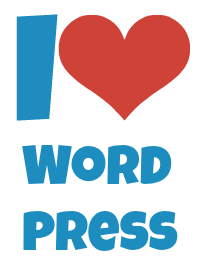
I love it when I get to work with projects customizing WordPress premium themes and helping clients establish their business’ or brand’s online presence. It hones my skills in WordPress which I first learned with my internship with Sir Jay Pasana. Here is one of my previous project with a client for a cafe website. My tasks were the following:
Here is a screenshot of the finished cafe website:
Help me Jaysarie! I give up! I have no idea how to use WordPress, which is why I have you thankfully. 🙂
Thank you Jaysarie. That is great. I am so out of my depth with WordPress! I guess I expected that it would look just like the LemonChili example and I just had to “remove” pages rather than add them. The back-end just looks a bit confusing to a 1st-time like me and I know I will waste a lot of time on it.
Having another full time job and doing the café website in my spare time, means it probably won’t get done for a long time!
Thanks you so much!
By: Anna Garcia
With the advent of computers and the world wide web, it’s not so difficult to imagine that people now have access to a world of infinite possibilities — especially when it comes to information technology. The benefits brought on by these innovations, however, are not limited to the efficient processing and storing of data. They have also made possible a new era of professionals — the virtual assistants.
But when did this type of profession actually emerge? What inspired its inception? Who were the forerunners of this digital age concept? Who came up with the apt term? Well, if you want to know the answers, don’t stop reading.
The Beginning
Many believe that the precursors of what the world now know as virtual services was what people used to call “secretarial services”. And if you really think about it, it makes sense. After all, secretaries were the all-around assistants of managers, supervisors and executives. Decades ago, before computers and typewriters, the main tasks of secretaries were to take down notes for their bosses or superiors within the confines of a private office or a meeting room — regardless if they’re for important reports, contracts, business correspondence, or mere reminders.
For Males Only
But did you know that when the secretarial profession was born, only men were allowed to do it? As a matter of fact, the first secretarial school that was founded by Sir Isaac Pitman, the inventor of the shorthand method, only accepted male students. Back then, women were relegated to the role of mere housewives. When the typewriter got invented during the 1860s, however, women started to find a place in the secretarial arena and slowly began to dominate the field.
The Birth of the Virtual Industry
To further enhance the skills of professionals in the US secretarial industry, the National Secretaries Association was founded in 1942. Not 10 years after that, people who wanted to be professional secretaries, had to take and pass the Certified Professional Secretaries Examination. Since then, over 60,000 people have qualified for the said certification.
Decades after women dominated the industry and years after the internet has gone mainstream, a woman from Connecticut named Christine Durst had a vision of utilising the internet to pave the way for doing business globally. This was one of the reasons that in 1995, Durst founded both Staffcentrix and the International Virtual Assistants Association along with Michael Haaren. Thus, virtual services was born.
Who coined the term?
According to Durst, the one who came up with the famous term was her co-founder Michael Haaren. She said that it was Haaren’s vision to help people with disabilities as well as military spouses utilise these digital age technologies to develop portable career solutions for themselves.
However, another version of the story is that years before, a home-based entrepreneur named Stacy Brice has been providing travel planning and personal assistance to international clients from her home since 1992 — about 3 years before Durst and Haaren founded IVAA. According to Brice, years after she had been working from home, a client by the name of Thomas Leonard, the founder of Coach U that later on became Coachville, contacted Durst to take over his administrative duties while he goes on a sabbatical. He called the position “virtual assistant”.
Whichever version you might give credit for the term, the fact is that the profession started out as an alternative source of administrative services for entrepreneurs who wanted to concentrate on their business’ core tasks. Clearly, it was an answer to a demand for cost-effective and efficient administrative work.
What exactly do Virtual Assistants actually do now?
Virtual services today don’t just entail secretarial tasks, but more of vital administrative duties. In fact, many of them are now more aptly called Virtual Specialists since they offer a wide array of support services for any type of business and in almost any industry. Some virtual workers offer special skills such as in marketing, creative and technical services, web design, web development and maintenance. Others also offer specialised administrative assistance for particular industries such as in medical, legal, and real estate — to name a few.
The road so far…
The virtual industry has certainly come a long way from its earlier roots. When virtual assistance was in its infancy, professionals utilised telephones as well as the internet to perform their tasks. Now, they mostly rely on the power of the internet to efficiently deliver excellent results. Of course, the internet has greatly evolved since the 1990s and will probably continue to evolve in the years to come. And with the help of technological advances and continued training, virtual assistants will continue to become more skilled and efficient in their field.
—————————————————————————————————————————————————————–
Author Bio: Anna Garcia writes for Regus, an international provider of digital solutions to small and medium-sized businesses as well as large corporations. Among the products and services they offer are workplace recovery solutions, business lounges, meeting facilities and virtual services.
By: Anna Garcia
Communications today has certainly been revolutionised by the internet. From social media to video conferencing, the said technology has made advances in communications seem limitless. As a matter of fact, because of the internet, it is now absolutely possible to set up and manage a business without needing a physical address. Indeed, it is so convenient that, according to official data, the e-Commerce society in the Philippines has grown substantially over the years. Due to this, law makers in 2000 passed the Electronic Commerce Act (to acknowledge and manage Filipino trade and commerce on the world wide web.
Now, the number of Filipino businesses on the internet has continued to increase over the years. However, despite all the technology that is available today, the internet is still not as perfect as you might think. Take virtual meetings, for instance. Even though the Philippines is not exactly that behind with regards to computer technology; problems with audio or video conference calls via instant messengers are still quite common. This is especially true for individuals who do business from their homes and not in well-equipped business lounges or meeting facilities such as those offered by Regus Philippines.
However, like most technological dilemmas today, problems encountered in virtual meetings can certainly be minimised, if not totally eliminated. Yes, you can do this by utilising the right equipment and software available in stores today. Curious? Here are some of them that might help you get the job done.
Hardware
According to Webopedia, hardware refers to parts or devices connected to a computer such as keyboards, mice, disks, monitors and CPUs.
Computer – one of the basic equipment for home-based business people or freelancers, you should make sure that its specifications are enough for your needs. For instance, make sure that it has enough RAM to run all the software you might use for your business. Most instant messaging software take up an average of more than 100mbps in memory. For conference calls, especially with video, it could go up to over 200mbps. And if you factor in your desktop interface and open internet browsers, you would need at least 1GB+ of RAM. To be safe, your computer should have at least 2GB of RAM.
Web Camera – a must if you want to be able to video chat with other people on the net. In the professional world, clients and workers are able to put more trust in people they can see. This is why video chatting is considered a very big breakthrough in the world of telecommunications. Now, most laptops already have built-in cameras. But just in case it gets broken, buy an external camera device that you can just connect through a USB cable.
Microphone – quite essential when making internet calls. Much like the web cam, most laptops have built-in microphones. Sometimes, however, they suddenly stop working. If this happens, you can try restarting the software you’re using or the computer itself. If that doesn’t work, you should have a spare external mic so you don’t miss any important calls, whether it’s from a team mate or a client.
Software
Software refers to programs or data that are electronically stored in storage devices such as hard drives or disks. Basically, they are instructions that causes the computer to execute or perform certain activities.
Messenger – just as its name suggests, this software program enables a computer to connect to and communicate with one or several computers at the same time through the internet. This software is used mainly for communications and can be text only or with audio and video, which depends on the available hardware connected to the computer. This is the main software utilised in most virtual meetings.
Drivers – are programs that manage or control specific devices in a computer. Devices such as a web cam, a mouse, a keyboard, and a microphone have their own specific drivers. Usually, drivers for built-in devices come with your computer’s operating system. However, if you buy new ones or external types, you have to install their accompanying drivers before you can use the device.
Cloud Storage – a semi-public or public space online where you can put electronic data and access it from anywhere in the world, as long as you have a computer and internet connection. Popular examples of this are Dropbox and SkyDrive.
Aside from the things mentioned above, finding a clean, noise-free, and private place would also contribute to the productivity of your virtual meetings. So if you think you might not be able to secure all of these things for your coming virtual conferences, you might be better off renting a well-equipped temporary meeting facility or conference room than just settling for your home office.
This article was written by Anna Garcia who writes for Regus, an international provider of business solutions such as bespoke serviced offices, business lounges, meeting facilities and video communications services to businesses of any size and shape.

Image Credit: http://www.wantedanalytics.com/
According to http://www.wantedanalytics.com, demand for skills set for mobile marketing continue to grow in the coming years. In March of 2012, there was a 55% increase in the volume of job ads posted online compared to March in 2011.
Here are the most demanded mobile marketing skills needed by employers:
For the detailed report on this article, check it here.