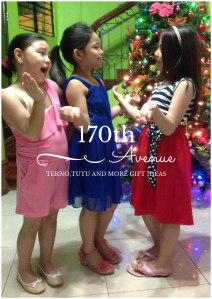Blog Archives
Email Automation: How to Set Up an Email Series for an Online Course in MailChimp
Posted by Jaysarie C. Gundran
I am amaze with Email Automation! I first learned of this from a client who gave me a task to set up her online course using MailChimp’s Automation feature. She was able to make some sale of her product through that email series. The beauty of Email Automation is that it sends the right email at the right time to the right subscribers.
Here is my new tutorial on Email Automation. Happy learnin’! I will soon include a short video on how I do it but it still need some editing. Just keep posted.
What is your experience with Email Automation? Are you also using MailChimp? I would love to hear from you.
How to Schedule a Campaign in MailChimp
Posted by Jaysarie C. Gundran
Here’s another MailChimp tutorial for you. To maximize engagement of subscribers, MailChimp has an option of scheduling campaign instead of sending it right away. This is available for both free and paid accounts. Additional features of scheduling are available for paid accounts but will not be discussed in this tutorial.
Posted in email marketing, MailChimp, Tools, Tutorial
Tags: campaign, email marketing, mailchimp, scheduling, tutorial
Trending on Twitter
Posted by Jaysarie C. Gundran
Hi! While I was retracking something on my email, I stumbled upon an email from SlideShare which they sent last February informing me that one of my contents is trending on Twitter. The content they were referring to was my tutorial on How to Import PowerPoint Slides to Prezi. Too bad I was not able to claim my coupon for a free month of SlideShare PRO. Lesson learned? To go over regularly my email messages. Anyway, here’s a screenshot of SlideShare’s email:
Posted in Filipino VA, Presentations, SlideShare, Tutorial, Uncategorized, Virtual Assistant, WordPress
Tags: powerpoint, Presentation, Prezi, SlideShare, Trending, tutorial, Twitter
How to Create QR Codes using Kaywa
Posted by Jaysarie C. Gundran
Are you familiar with the image? Have you seen one of these in magazines? This is what you call a Quick Response (QR) Code which is similar to barcode used by retailers to keep track of inventory. It originally came from Japan for their automotive industry. Presently, it has become more popular because of its fast readability and more storage capacity than the UPC barcodes.
In mobile marketing, it can be used for many purposes such as contact information and directions to your business, promotions, coupons and special offers, survey and feedback forms, and provide details of products and services.
The image above is my very first QR Code for this blog site. I was so amazed of what I have done and made a tutorial on this. Check it below and start creating your own QR Codes.
Posted in Blogging, Filipino VA, Jomar Hilario, Jomar Hilario Mastery Group, Kaywa, mobile apps, Mobile Marketing, Mobile Web, Presentations, QR Codes, SlideShare, Social Media Marketing, Tutorial, Uncategorized, Virtual Assistant, Work From Home
Tags: Filipino Virtual Assistant, Jomar Hilario, Kaywa, Mobile Marketing, QR Codes, skill, The Evolving Virtual Assistant, tutorial, Virtual Assistant
Good News from SlideShare
Posted by Jaysarie C. Gundran
Last February 23, 2013, I was so happy receiving this email from SlideShare informing me that I got 1,000 views of my documents that I shared with their site. You know what documents are these? These are all tutorials I made which is one of the requirements of my VA assignment. Take note: I am not done with my VA assignment and it’s less than a hundred slides yet I already received good news. What more if I’ll be able to finish and submit it for evaluation? This is just another evidence to show that what Sir Jomar is teaching us will help us improve our online presence, help us promote our services with confidence as Virtual Assistants and hopefully land us a gig which pays us big bucks!
From PowerPoint to Prezi
Posted by Jaysarie C. Gundran
Do you want to impress a client with a new tool in creating presentations? Then Prezi is the tool you are looking for. As I mentioned in my last post, it has exciting features that let users zoom in and out their presentations and more engaging when added with imagery, music and videos. Aside from these features, it can also import your PowerPoint files when in Edit Mode. You need to have an eye for creativity though and maximize Prezi’s features or else it will just be like any other presentation placed in a new presentation tool.
To learn how to import PowerPoint presentation to Prezi, here’s an easy to follow tutorial I created just for you. When you’re done creating your first Prezi, please do share it with me by posting your link in the comment box here. I would love to see and share it!
Liven Up with Prezi
Posted by Jaysarie C. Gundran
Have you ever encountered speakers who keep their audience engaged? What about those that put their audience to deep sleep? What made those speakers effective in conveying their ideas? One of the contributing factors is how the presentation is presented that can be easily understood.
If you’re a Virtual Assistant or an Online Marketer, I would definitely recommend a presentation tool called Prezi.
Prezi can create a twist and livens up your usual presentation. It has the unique features of zooming in and out ideas being shared, enables user to insert imagery, music and videos that will help your targeted audience be more engaged. Online marketers and Virtual Assistants can greatly benefit from these features. Online Marketers can effectively send their message across to their customers while Virtual Assistants can add their knowledge of this tool as a new skill and demand a higher rate from their prospective clients.
To experience first hand these exciting features of Prezi, sign up now for free and master Prezi for a fun and engaging presentation. Here’s an easy to follow tutorial I made on How to Sign Up with Prezi. Comment below if you’re done signing up. I will be posting another tutorial about Prezi so check regulary this blog.
Posted in Blogging, Filipino VA, Online Marketing, Prezi, Small and Medium Enterprises, Social Media Marketing, Tutorial, Uncategorized, Virtual Assistant, WordPress, Work From Home
Tags: Filipino VA, Filipino Virtual Assistant, how to, online marketer, Presentation, Prezi, sign up, tutorial, VA, Virtual Assistant, Virtual Assistant skills and rates
Blogging using WordPress.com
Posted by Jaysarie C. Gundran
 To apply for an online job as a Virtual Assistant, it is important to have your own blog and website to show to your prospective clients that you have indeed the skills to be hired. One of the these blogging tools is WordPress.com.
To apply for an online job as a Virtual Assistant, it is important to have your own blog and website to show to your prospective clients that you have indeed the skills to be hired. One of the these blogging tools is WordPress.com.
WordPress.com is a free blogging service to those of you who would like to start a blog or create a website in your VA career or your business. What I love about WordPress.com is its more than a hundred beautiful free themes to choose from for your blog or website and its different features that you’ll surely love. One of my personal favorite features is its ability to publish your content even if you are away from your desk using mobile apps which is available for iPhone, iPad, Android and BlackBerry.
Don’t know how to create a blog using WordPress.com? Here is my own step-by-step tutorial on How to Sign up for a Blog at WordPress.com.
Posted in Blogging, Tutorial, Virtual Assistant, WordPress
Tags: beautiful free themes, blog, blogging, create a website, DIY, free themes, how to, ipad, iphone, mobile, mobile apps, technology, tutorial, WordPress, WordPress.com
My Interest with Pinterest
Posted by Jaysarie C. Gundran
I first learned about Pinterest through my mentor, Sir Jomar Hilario and got hooked with it. Pinterest is your virtual pinboard where you can organize anything you find in the web that is of your interest like inspirational quotes that makes your day, food recipes that you are planning to prepare for your family, how to make different kinds of crafts to keep your sanity of taking care of your kids , home decor ideas for your dream home, your favorite books and even different kinds of information on how to work from home as a Virtual Assistant.
For me, Pinterest have great advantages to entrepreneurs especially those in the small and medium enterprises and online sellers. These are the following:
1) It’s a great venue for them to showcase their beautiful products and services.
2) Creates links to people who have great interest with their products and services which can be their potential clients.
3) Get to know more their market for effective strategies and promotions.
Now my personal interest with Pinterest is this. Since most entrepreneurs are so busy planning and finding means to grow their businesses, they have no time to focus on tasks such as marketing and promotions. I have learned from different sources on the topic of Entrepreneurship that at present, one effective way of businesses to reach their market is through their online presence. Meaning, they have to have their own websites and sign up with the different social media available. This is where the help of a Virtual Assistant (VA) comes in. They can hire VAs to take care of those tasks such as creating websites, signing up for the different social media, marketing and promoting. This is where I can be of service to entrepreneurs and business minded people.
With the Philippines experiencing growth in economy and the stock market, I am hopeful that Virtual Assistants will not only be in demand to foreign clients but to Fil;ipino entrepreneurs and businessmen as well.
Interested with Pinterest? Sign-up now! Here’s my step by step tutorial on How to sign up with Pinterest using Facebook Account.
Posted in Blogging, Filipino VA, Jomar Hilario, Online Marketing, Pinterest, Small and Medium Enterprises, Social Media Marketing, Tutorial, Uncategorized, Virtual Assistant, Work From Home
Tags: business, create websites, Entrepreneurship, Filipino VA, market, online marketing, online promotion, online seller, Pinterest, small and medium enterprise, social media marketing, tutorial, Virtual Assistant, work from home